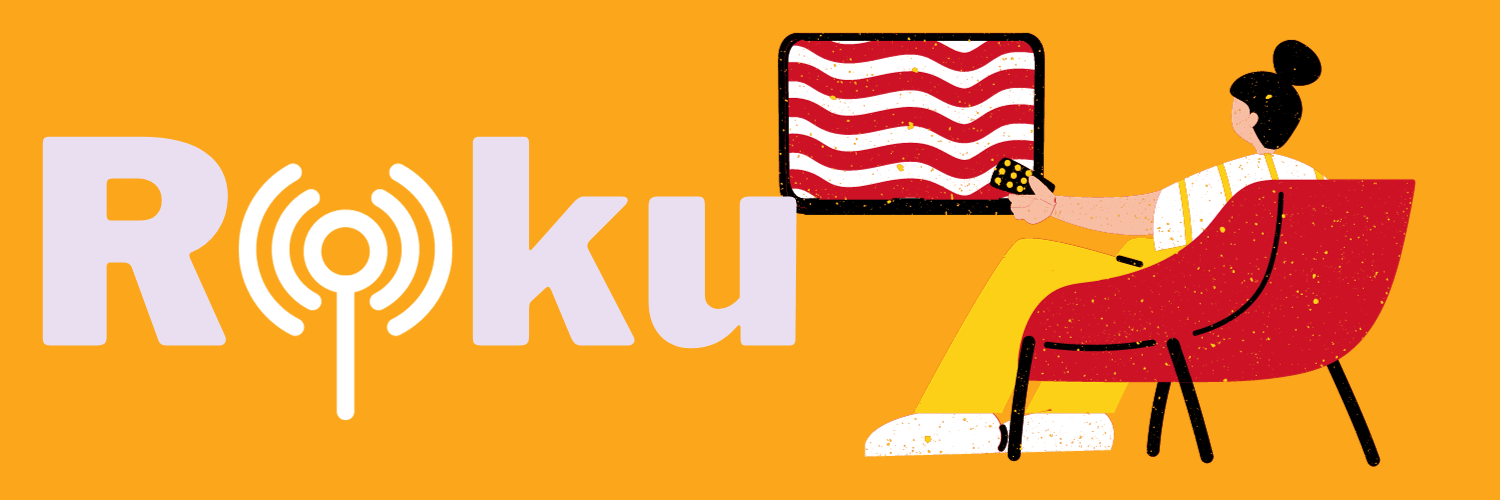Roku has emerged as a popular streaming platform, offering a vast array of channels and content. While Roku provides users with an extensive selection of streaming options, there are instances where geographical restrictions or content availability can limit the overall viewing experience.
This is where the integration of a VPN with Roku becomes a valuable solution, allowing users to bypass restrictions and unlock a world of diverse content. In this comprehensive guide, we’ll delve into the intricacies of using a VPN with Roku in 2024, providing step-by-step instructions, tips, and considerations for an enhanced streaming experience.
Understanding The Need For VPN With Roku:

Geographical Restrictions and Content Access:
Roku, like many streaming platforms, operates based on the user’s geographical location. This can result in limitations on certain channels or content availability due to regional restrictions. A VPN becomes a powerful tool to overcome these limitations by masking the user’s IP address and making it appear as if they are accessing the content from a different location.
Privacy and Security:
Beyond unlocking content, a VPN adds an extra layer of privacy and security to your streaming activities. By encrypting your internet connection, a VPN safeguards your data from potential threats, ensuring a secure streaming experience.
Steps to Use VPN with Roku in 2024:

Choose a Compatible VPN Service:
- Research and Select a VPN: Start by choosing a reliable VPN service that is compatible with Roku. Consider factors such as server locations, speed, and the ability to bypass geo-restrictions.
- Subscribe to the VPN Service: Sign up for the selected VPN service and choose a subscription plan that aligns with your streaming needs.
Configure VPN on Your Router:
Check Router Compatibility:
- Ensure that your router supports VPN configuration. Not all routers are VPN-compatible, so it’s crucial to check the specifications.
Access Router Settings:
- Log in to your router’s settings. This is typically done by entering the router’s IP address into a web browser.
Set Up VPN on Router:
- Follow the VPN provider’s instructions to set up the VPN on your router. This step may involve entering server details and credentials provided by the VPN service.
Restart the Router:
- Once the VPN is configured, restart your router to apply the changes.
Connect Roku to VPN-Enabled Router:
Access Roku Settings:
- On your Roku device, navigate to “Settings.”
Network Setup:
- Choose “Network” and then “Set Up Connection.” Select “Wireless” or “Wired,” depending on your connection type.
Connect to VPN-Enabled Router:
- Select your VPN-enabled router from the list of available networks. Enter the password if prompted.
Verify Connection and Enjoy:
Check IP Address:
- Use a web browser to check your IP address. Ensure that it reflects the location of the VPN server.
Stream Unrestricted Content:
- Launch your preferred streaming channels on Roku and enjoy unrestricted access to content from different regions.
Tips and Considerations for Using VPN with Roku:
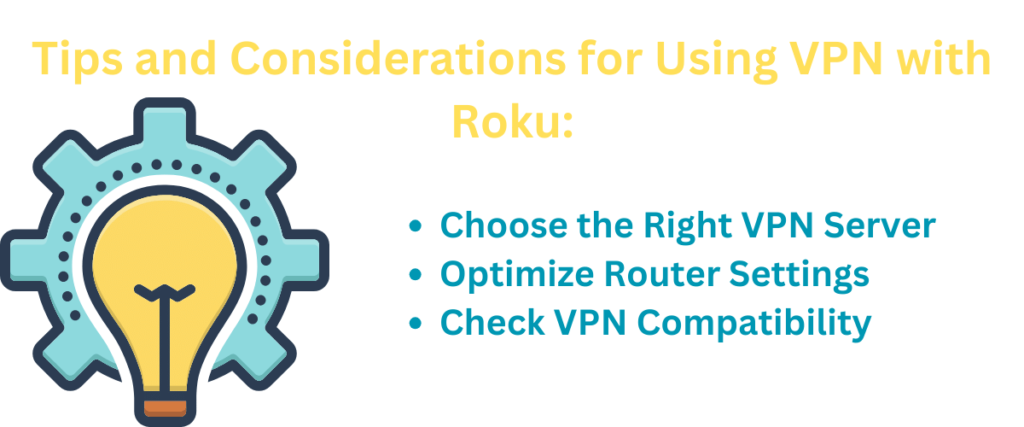
Choose the Right VPN Server:
- Select a server location on your VPN that corresponds to the content you want to access on Roku. Different servers may offer varying streaming options.
Optimize Router Settings:
- Some VPNs may require specific router settings for optimal performance. Refer to your VPN provider’s guidelines for any additional configurations.
Check VPN Compatibility:
- Before subscribing to a VPN, confirm its compatibility with routers. Some VPNs offer router-friendly versions of their software.
Overcoming Challenges and Common Issues:

Buffering or Slow Streaming:
- If you experience buffering or slow streaming, try connecting to a different VPN server. Opt for servers optimized for streaming if available.
Router Compatibility Issues:
- If your router is not compatible with VPN configurations, consider purchasing a VPN-compatible router. This ensures seamless integration with Roku.
Exploring Additional VPN Features for Enhanced Streaming:
Multi-Device Compatibility:
- Consider VPNs that offer multi-device compatibility. This allows you to secure not only your Roku streaming but also other devices simultaneously, providing comprehensive online privacy.
Adaptive Protocols for Streaming:
- Some VPNs offer adaptive protocols that automatically adjust based on the type of online activity. Look for VPNs with protocols optimized for streaming to ensure a smooth Roku experience.
Integrated Smart DNS Services:
- Smart DNS services can complement VPNs by enabling access to geo-restricted content without the encryption overhead. Check if your VPN provider includes Smart DNS services for a versatile streaming solution.
Troubleshooting and Common FAQs:
Dealing with Roku Software Updates:
- Occasionally, Roku may release software updates that can disrupt the VPN connection. Stay informed about any potential compatibility issues and update your VPN settings accordingly.
Handling IP Address Changes:
- VPNs may periodically assign new IP addresses. If your Roku experiences connectivity issues, check the updated IP address on your router and Roku settings.
VPN Disconnects on Router:
- If your VPN connection drops, ensure that your router settings are configured correctly. Consider contacting your VPN provider’s support for assistance in optimizing your setup.
Community Insights and Recommendations:
Online Forums and Communities:
- Explore online forums and communities where users share their experiences with using VPNs with Roku. Gather insights into effective VPN providers, troubleshooting tips, and community-recommended configurations.
VPN Provider Reviews:
- Read reviews of VPN providers to gauge their performance specifically with streaming devices. Look for feedback regarding speed, reliability, and customer support for Roku integration.
Which Is The Safe VPN Chrome Extension?: learn before using it on Vpnbest5.
Staying Informed and Adapting to Changes:
VPN Policy Updates:
- Stay informed about any policy updates from your chosen VPN provider. Changes in logging policies or server configurations may impact your Roku streaming experience.
Monitoring Streaming Quality:
- Regularly assess the streaming quality on Roku while using a VPN. If you notice any degradation, explore alternative VPN servers or configurations to optimize performance.
Future-Proofing Your Roku Streaming Setup:
Evolution of Streaming Technologies:
- Keep an eye on emerging streaming technologies and their compatibility with VPNs. As streaming evolves, VPN providers may introduce features to align with new industry standards.
Roku Firmware Updates:
- Regularly update your Roku firmware to ensure compatibility with the latest streaming technologies and security features. Check for any VPN-related settings in firmware updates.
Nordvpn is best for all the usage from any location in the world.
Conclusion:
In the dynamic landscape of digital entertainment in 2024, the seamless integration of a VPN with Roku unlocks a world of possibilities for streaming enthusiasts. As you embark on this journey, remember that staying informed, adapting to changes, and exploring advanced VPN features will enhance your Roku streaming experience.
The combination of privacy, security, and unrestricted content awaits those who navigate the digital realm with a well-configured VPN and a Roku device. Embrace the evolving technologies, troubleshoot with confidence, and relish the boundless entertainment that comes with using a VPN with Roku in 2024.
For more tech related blogs and know about it visit Vpnbest5.